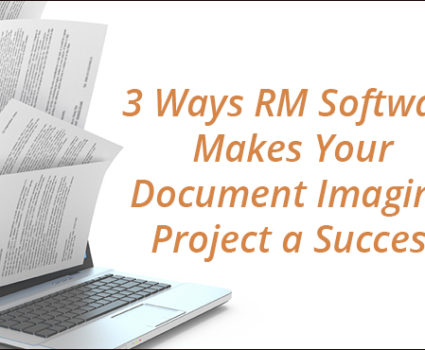Bill Barrett Corporation: 6 secrets for digitizing energy records – Part 2
In last week’s blog post we focused on a digitization project with Bill Barrett Corporation, one of North America’s leading oil and natural gas exploration and production companies.
The Bill Barrett Corporation project highlights several important takeaways for organizations looking to digitize records and move toward electronic workflows. In last week’s blog post we discussed the importance of a collaborative planning process and determining the right level of detail for scanning. We also pointed out how important it is to take early feedback on your solution and use that to make refinements before a large scale roll-out.
Let’s take a look at some more of the factors that made Bill Barrett’s solution so successful.
4. Don’t forget about the accessibility and security of files during the scanning
Capturing physical files necessarily involves some disruption to your existing workflows. Boxes and boxes of records will need to be checked-in to the scanning process. While that is happening, there is always the potential for lost or misplaced files. Depending on the nature of the collection, there is also a good chance someone might need a file while it is in the process of being scanned. For Bill Barrett, TAB designed the process specifically to protect information integrity and accessibility throughout the project. As a publicly-traded organization, this was a “must have” for Bill Barrett Corporation. And the effort was worth it. As Sandy put it, “We had a couple of ‘Oh my goodness… where is that file box?’ moments during the transition, but we were able to look in the system, see where it was, and access it as we needed it. That was huge for us.”
5. Seize on opportunities to save space
During the conversion, among many other pressing activities, Sandy was tasked with finding space for two, new individual offices. Together with TAB, the existing file room was able to be rearranged to accommodate the remaining physical collection in a much-reduced, more efficient footprint. This not only saved significant floor space, it also saved a significant amount of time to manage the finish of the new offices. Identifying, and taking advantage of these opportunities helps in two ways. When identified up front, they can help to make the business case for the project. After the project, they help to demonstrate the positive return on investment, setting you up to do similar projects in the future.
6. Roll out the project in phases
In last week’s post, we talked about how TAB scanned and uploaded an initial collection of records, allowing staff to test drive the digital files and workflows. This feedback helped refine the solution prior to a wider roll-out. However, the roll-out didn’t happen all at once. TAB digitized and brought the balance of the collection online in phases. Every week they would pick up the next segment of the land records collection, prepare the documents, scan them, validate the information, initiate OCR processing, package up the deliverable and load it into TAB FusionRMS.
This phased process helped minimize the disruption of daily activities, and it also allowed for ongoing tweaks and adjustments as needed. Another benefit of the phased approach is that it provides a template for day-forward scanning. Once you are finished digitizing the existing collections you can use the same proven process on newly created or acquired records.
Next Steps
In last week’s blog post we focused on a digitization project with Bill Barrett Corporation, one of North America’s leading oil and natural gas exploration and production companies.
The Bill Barrett Corporation project highlights several important takeaways for organizations looking to digitize records and move toward electronic workflows. In last week’s blog post we discussed the importance of a collaborative planning process and determining the right level of detail for scanning. We also pointed out how important it is to take early feedback on your solution and use that to make refinements before a large scale roll-out.
Let’s take a look at some more of the factors that made Bill Barrett’s solution so successful.
4. Don’t forget about the accessibility and security of files during the scanning
Capturing physical files necessarily involves some disruption to your existing workflows. Boxes and boxes of records will need to be checked-in to the scanning process. While that is happening, there is always the potential for lost or misplaced files. Depending on the nature of the collection, there is also a good chance someone might need a file while it is in the process of being scanned. For Bill Barrett, TAB designed the process specifically to protect information integrity and accessibility throughout the project. As a publicly-traded organization, this was a “must have” for Bill Barrett Corporation. And the effort was worth it. As Sandy put it, “We had a couple of ‘Oh my goodness… where is that file box?’ moments during the transition, but we were able to look in the system, see where it was, and access it as we needed it. That was huge for us.”
5. Seize on opportunities to save space
During the conversion, among many other pressing activities, Sandy was tasked with finding space for two, new individual offices. Together with TAB, the existing file room was able to be rearranged to accommodate the remaining physical collection in a much-reduced, more efficient footprint. This not only saved significant floor space, it also saved a significant amount of time to manage the finish of the new offices. Identifying, and taking advantage of these opportunities helps in two ways. When identified up front, they can help to make the business case for the project. After the project, they help to demonstrate the positive return on investment, setting you up to do similar projects in the future.
6. Roll out the project in phases
In last week’s post, we talked about how TAB scanned and uploaded an initial collection of records, allowing staff to test drive the digital files and workflows. This feedback helped refine the solution prior to a wider roll-out. However, the roll-out didn’t happen all at once. TAB digitized and brought the balance of the collection online in phases. Every week they would pick up the next segment of the land records collection, prepare the documents, scan them, validate the information, initiate OCR processing, package up the deliverable and load it into TAB FusionRMS.
This phased process helped minimize the disruption of daily activities, and it also allowed for ongoing tweaks and adjustments as needed. Another benefit of the phased approach is that it provides a template for day-forward scanning. Once you are finished digitizing the existing collections you can use the same proven process on newly created or acquired records.
Next Steps