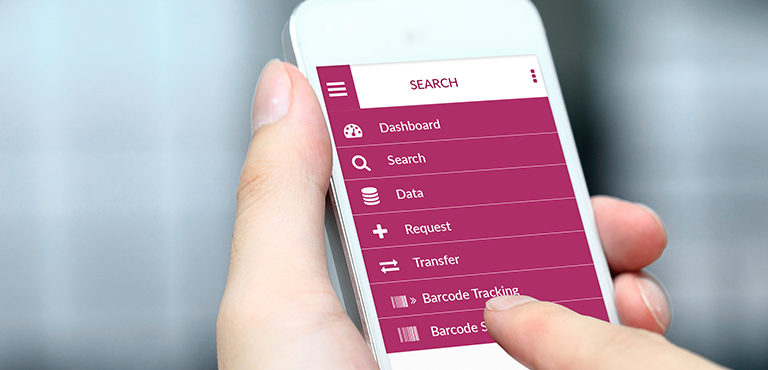
Learn about the FusionRMS mobile app
The era of mobile records management is here!
With the latest release of FusionRMS, TAB is helping to usher in a new era in the field of records and information management.
The new FusionRMS mobile app offers true mobile records management capabilities, allowing you to access and manage records anywhere, any time, using any device.
The FusionRMS mobile app in action
Let’s explore a few example scenarios in which the FusionRMS mobile app can be used to manage records and information and help you stay more productive on the go.
Access your documents anywhere, any time
Jane needs to review the latest contract before an important meeting. With the meta-tag search feature of the FusionRMS mobile app, Jane can get that contract in the palm of her hand within seconds.
Put in a request for a file
On the streetcar home, Kuresh suddenly remembered that he needs the Acme Corporation blueprints on his desk first thing in the morning. With the FusionRMS mobile app, he can put in the request and the blueprints are on their way.
Look up barcoded items
Sue notices that a stack of files have been left out in the mortgage vault. With the FusionRMS mobile app, she can use her phone’s built-in camera to scan the barcodes and find out where the files need to go.
Record document transfers
Sam signed out the well file for an oil well property this morning. At the close of his shift, he needs to pass the documents off to a colleague while still out in the field. With the FusionRMS mobile app, Sam can instantly document the transfer to maintain an accurate and up-to-date chain of custody for that well file.
What else can you do in the FusionRMS mobile app?
Here is the full list of current features, with more being added all the time:
- securely navigate the document repository
- search for documents based on metadata and document contents
- retrieve database items based on barcode
- read barcodes using the built-in camera on your phone or tablet computer
- download attachments
- document physical file transfers
- put in a request for a file.
How to get the FusionRMS mobile app:
- Purchase or upgrade to FusionRMS 9.4.
- From your iOS or Android device, download the app free of charge from either the Apple App Store or the Google Play App Store.
- Before using the app for the first time, you will need to enter the server name or IP address of your TAB FusionRMS server.
And that’s it – you are ready to enjoy the benefits of your mobile-enabled records management software!
Next Steps
The era of mobile records management is here!
With the latest release of FusionRMS, TAB is helping to usher in a new era in the field of records and information management.
The new FusionRMS mobile app offers true mobile records management capabilities, allowing you to access and manage records anywhere, any time, using any device.
The FusionRMS mobile app in action
Let’s explore a few example scenarios in which the FusionRMS mobile app can be used to manage records and information and help you stay more productive on the go.
Access your documents anywhere, any time
Jane needs to review the latest contract before an important meeting. With the meta-tag search feature of the FusionRMS mobile app, Jane can get that contract in the palm of her hand within seconds.
Put in a request for a file
On the streetcar home, Kuresh suddenly remembered that he needs the Acme Corporation blueprints on his desk first thing in the morning. With the FusionRMS mobile app, he can put in the request and the blueprints are on their way.
Look up barcoded items
Sue notices that a stack of files have been left out in the mortgage vault. With the FusionRMS mobile app, she can use her phone’s built-in camera to scan the barcodes and find out where the files need to go.
Record document transfers
Sam signed out the well file for an oil well property this morning. At the close of his shift, he needs to pass the documents off to a colleague while still out in the field. With the FusionRMS mobile app, Sam can instantly document the transfer to maintain an accurate and up-to-date chain of custody for that well file.
What else can you do in the FusionRMS mobile app?
Here is the full list of current features, with more being added all the time:
- securely navigate the document repository
- search for documents based on metadata and document contents
- retrieve database items based on barcode
- read barcodes using the built-in camera on your phone or tablet computer
- download attachments
- document physical file transfers
- put in a request for a file.
How to get the FusionRMS mobile app:
- Purchase or upgrade to FusionRMS 9.4.
- From your iOS or Android device, download the app free of charge from either the Apple App Store or the Google Play App Store.
- Before using the app for the first time, you will need to enter the server name or IP address of your TAB FusionRMS server.
And that’s it – you are ready to enjoy the benefits of your mobile-enabled records management software!
Next Steps




