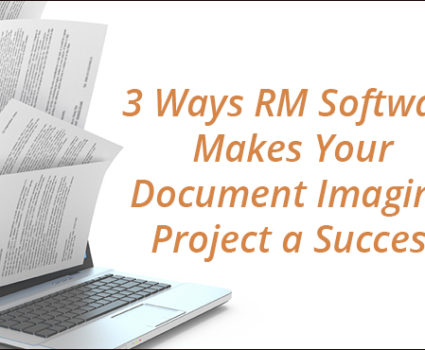Bill Barrett Corporation: 6 secrets for digitizing energy records – Part 1
When Bill Barrett Corporation wanted to improve access to their energy records, they chose TAB FusionRMS as the cornerstone for their solution. However, choosing the right records management software was only one of the factors that delivered a highly successful outcome.
In a two-part blog post we highlight six secrets to success of this project.
The challenge
When Sandy Secary assumed responsibility for the Records Management Program at Bill Barrett Corporation as part of her role as office manager, she saw a sprawling collection that made it hard to find information. She also saw a huge opportunity to improve the situation by converting physical files to electronic format. For this leading North American oil and natural gas exploration and production company, records play a significant role in daily operations and revenue generation.
The solution
Bill Barrett Corporation needed a solution that would allow them to track the physical location of files, find electronic versions, view audit trails and chain of custody information, as well as routing electronic information (like address updates and amendments) quickly and easily.
Solving this problem involved several efforts:
- implementing TAB FusionRMS for physical file tracking, and to act as a repository for digitized land records
- planning the scanning process, taking into account what information is required and how it is used
- scanning the physical land records
- training staff members on the new system
- refining the solution
Keys to success
When the project was complete, Bill Barrett were very happy with the new electronic workflow solution. Let’s take a look at the key factors in the success of the project:
1. Use a collaborative process for planning the solution.
To plan the scanning project and electronic workflows, the teams from TAB and Bill Barrett Corporation got together for a series of working sessions. TAB’s consultative approach in these sessions helped them understand how exactly the information is being used and by whom. This allowed TAB to identify bottlenecks in existing physical workflows as well as understanding what workers would require from the digital solution, including search criteria and degree of detail required in the scanned versions of files. Without this step, you run the risk of implementing an off-the-shelf records management software solution that doesn’t meet real-world needs of your users.
2. Determine how much detail you will need when scanning the documents
When digitizing physical files to support electronic workflows, you don’t always need to scan the full file. When land records involve very deep files, scanning the full file can be prohibitively expensive. In the case of Bill Barrett, some land files were imaged to the individual document level (scanning every page), but in other cases the scanning was only done as far as the index level. In this way, Bill Barrett Corporation was enabling access the information they needed – but only to the degree of granularity necessary. This approach struck the right balance between budgetary considerations and providing an effective solution.
3. Get early feedback to refine the solution
Once the team had determined the level of scanning required, TAB scanned a sample collection of land records and uploaded it to TAB FusionRMS. A training session was then held with the key stakeholders, including lease analysts, division order analysts, land staff and records coordinators. To test the solution so far, staff were asked to search, find, route and append information. Based on the input from this session, further adjustments were performed to enhance search by adding keywords and wildcards. By the end of this process, Sandy and her team had a sample collection where they wanted it, built for future search purposes and with a number of ways for workers to find information on demand.
Stay tuned for next week’s post, where we will reveal more of the success factors for the project.
Next Steps
When Bill Barrett Corporation wanted to improve access to their energy records, they chose TAB FusionRMS as the cornerstone for their solution. However, choosing the right records management software was only one of the factors that delivered a highly successful outcome.
In a two-part blog post we highlight six secrets to success of this project.
The challenge
When Sandy Secary assumed responsibility for the Records Management Program at Bill Barrett Corporation as part of her role as office manager, she saw a sprawling collection that made it hard to find information. She also saw a huge opportunity to improve the situation by converting physical files to electronic format. For this leading North American oil and natural gas exploration and production company, records play a significant role in daily operations and revenue generation.
The solution
Bill Barrett Corporation needed a solution that would allow them to track the physical location of files, find electronic versions, view audit trails and chain of custody information, as well as routing electronic information (like address updates and amendments) quickly and easily.
Solving this problem involved several efforts:
- implementing TAB FusionRMS for physical file tracking, and to act as a repository for digitized land records
- planning the scanning process, taking into account what information is required and how it is used
- scanning the physical land records
- training staff members on the new system
- refining the solution
Keys to success
When the project was complete, Bill Barrett were very happy with the new electronic workflow solution. Let’s take a look at the key factors in the success of the project:
1. Use a collaborative process for planning the solution.
To plan the scanning project and electronic workflows, the teams from TAB and Bill Barrett Corporation got together for a series of working sessions. TAB’s consultative approach in these sessions helped them understand how exactly the information is being used and by whom. This allowed TAB to identify bottlenecks in existing physical workflows as well as understanding what workers would require from the digital solution, including search criteria and degree of detail required in the scanned versions of files. Without this step, you run the risk of implementing an off-the-shelf records management software solution that doesn’t meet real-world needs of your users.
2. Determine how much detail you will need when scanning the documents
When digitizing physical files to support electronic workflows, you don’t always need to scan the full file. When land records involve very deep files, scanning the full file can be prohibitively expensive. In the case of Bill Barrett, some land files were imaged to the individual document level (scanning every page), but in other cases the scanning was only done as far as the index level. In this way, Bill Barrett Corporation was enabling access the information they needed – but only to the degree of granularity necessary. This approach struck the right balance between budgetary considerations and providing an effective solution.
3. Get early feedback to refine the solution
Once the team had determined the level of scanning required, TAB scanned a sample collection of land records and uploaded it to TAB FusionRMS. A training session was then held with the key stakeholders, including lease analysts, division order analysts, land staff and records coordinators. To test the solution so far, staff were asked to search, find, route and append information. Based on the input from this session, further adjustments were performed to enhance search by adding keywords and wildcards. By the end of this process, Sandy and her team had a sample collection where they wanted it, built for future search purposes and with a number of ways for workers to find information on demand.
Stay tuned for next week’s post, where we will reveal more of the success factors for the project.
Next Steps